High-Speed Output
Up to 50 pages per minute with fast first-page print times.
Compact Footprint
Designed to fit on desks, credenzas, or shared office spaces.
Low Cost Per Page
High-yield toner cartridges and duplexing help reduce ongoing costs.
Secure Print Capabilities
Includes PIN printing, secure release, and user access controls.
Wireless + Cloud Ready
Print from desktops, mobile devices, or cloud-connected platforms like Microsoft 365.
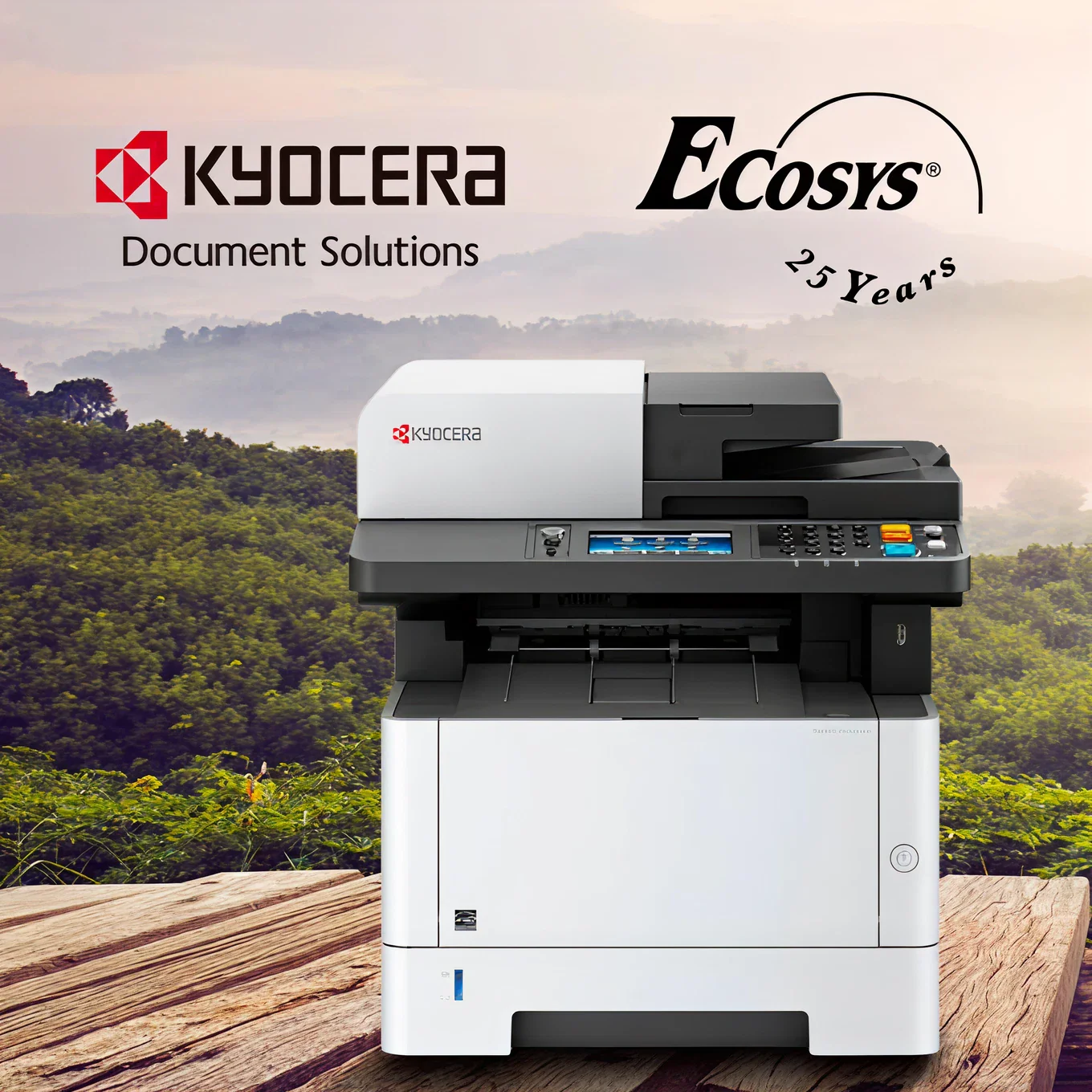

Everything you need to know about the Office Laser Printers – Kyocera.
Yes. Kyocera devices are known for their speed, reliability, and low cost-per-page — ideal for departments that print daily or process long reports.
Yes. Most Kyocera models support wireless printing and cloud integration — great for modern, mobile, or hybrid office setups.
Yes. Kyocera includes security features like encrypted print jobs, secure release, and role-based access controls to help protect sensitive documents.
Yes. Kyocera supports integration with print management platforms like PaperCut and Elevate Sky — letting you track usage, reduce waste, and enforce print rules.
Absolutely. We handle delivery, installation, setup, network configuration, and user training — along with ongoing toner, service, and performance monitoring.