Our help desk team is fluent in Apple. We help with:

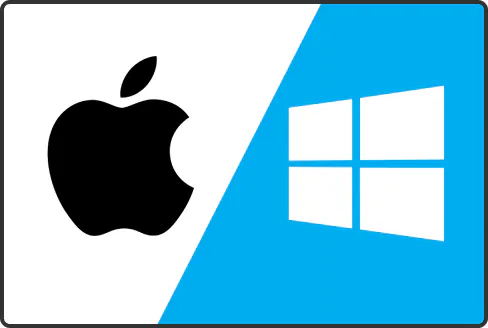
In mixed environments, compatibility is critical. We help ensure seamless file sharing, security policies, and app access between macOS and Windows systems — so your team can work without friction.

Apple devices aren’t just for designers anymore. From leadership teams to field reps, more companies are choosing Macs for everyday work. We make sure they’re supported with the same speed, care, and business focus as your Windows systems.
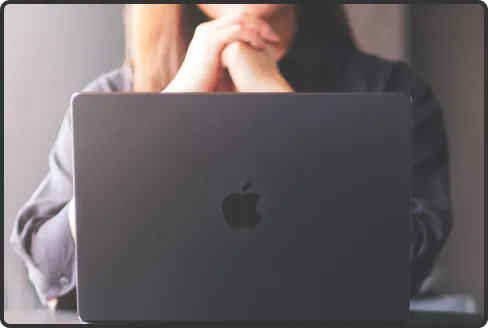
From onboarding to ongoing maintenance, we support your macOS users wherever they are. Our team resolves most issues during the first call using full remote access and complete encryption.
Whether you're just getting started or need advanced insights, here’s everything you need to know about the Apple OS Support.
We support all major versions of macOS used in business environments — including macOS Sequoia, Sonoma, Ventura, and Monterey. We also help with upgrades, patch management, and compatibility checks.
Yes. We specialize in supporting hybrid environments. Whether your team uses Macs alongside Windows PCs, we ensure compatibility with shared drives, printers, VPNs, and other resources — without IT headaches.
Absolutely. We handle iCloud setup, Apple ID recovery, keychain access, and device syncing — so your users stay connected and productive without confusion.
Yes. We configure Microsoft 365 (Outlook, Teams, OneDrive) and Google Workspace (Gmail, Drive, Calendar) to run smoothly on macOS — with the same security, speed, and reliability your team expects.
Yes. We support FileVault encryption, firewall configurations, password policies, and MDM enrollment. Whether devices are company-owned or BYOD, we make sure business data stays secure without overstepping personal privacy.
Most Apple OS issues are resolved through our encrypted remote support. For clients in the Mid-Atlantic region, we offer on-site support for deployments, onboarding, or when hands-on help is needed.
Yes, but those fall under our Mobile Device Support services. We provide full coverage for iOS and iPadOS devices, including email setup, security, and remote troubleshooting.