Security Risks Presented by Your Office Printer
March 12, 2020
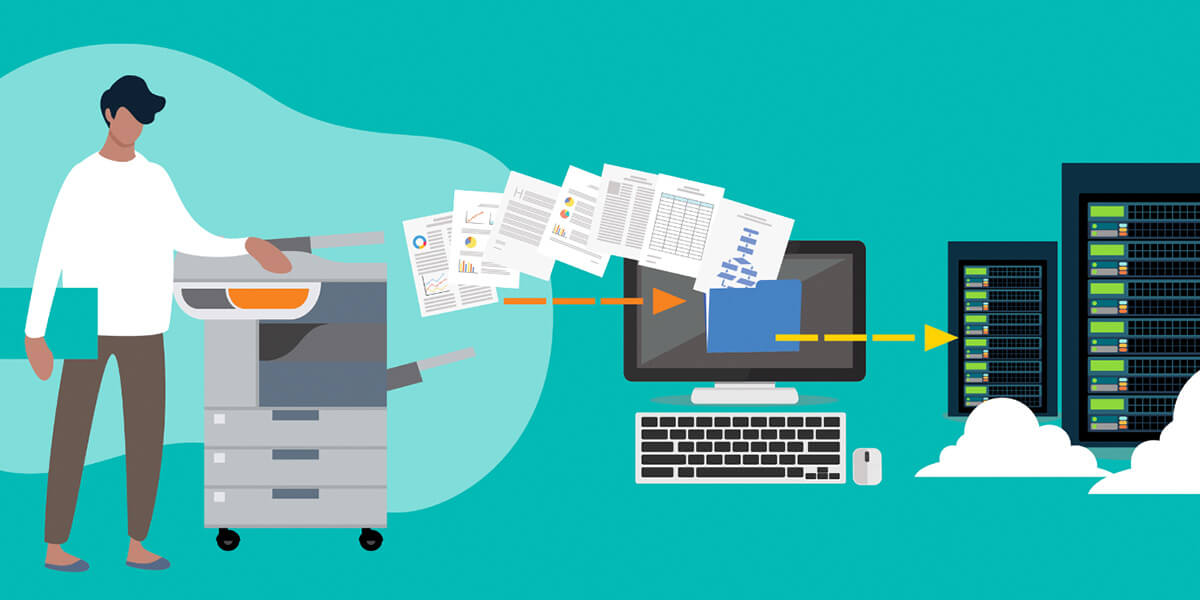
Responsible businesses go to great lengths to ensure the security of their data. And with good reason – a data breach can cost a company thousands of dollars, their hard-earned reputation and even criminal penalties in certain industries subject to regulatory compliance. Despite their efforts to protect their data, many organizations fail to protect one vulnerability common in just about every office in America: the seemingly innocuous office copier or printer.
Why Is a Secure MFP Important?
Modern multifunction printers are equipped with internal hard drives, just like a computer. These hard drives capture and store the information from all of the documents that they process via scanning, copying, faxing and printing. Oftentimes, this information is sensitive data that could be a liability should it fall into the wrong hands. As is the case with computers, your printers are vulnerable to attacks from hackers once they are networked. As such, it’s imperative for companies to secure these devices to mitigate the risk they pose.
Unfortunately, the majority of small and medium-sized businesses do not consider document security to be a priority. According to a survey of IT decision makers and influencers for US companies by Keypoint Intelligence-InfoTrends, only 38% stated document security is a priority for their business. Even more disturbing, document security is less of a priority to these small and medium-sized businesses than the ability to view documents on a smartphone!
That networked multifunction printer (MFP) in the corner of your office just might be the most significant entry point for hackers to hijack sensitive data from your business.

Security Features of New MFPs
Device Security
In order to protect the confidentiality and integrity of your data, we continually develop comprehensive security measures for Toshiba devices. Most of our MFPs come standard with Self-Encrypting Drive technology that allows sensitive user data to be securely erased when a system is powered-down or when a SED Hard Disk Drive is removed from the system. In addition, the disk is automatically cleared immediately after the device is done using information after every job, preventing the data from being recovered by unauthorized users.
Document Security
Security is a top priority. That’s why we protect critical data with exceptional, yet standard, security features. For instance, Private Print requires a secure password at the MFP control panel before printing. Multistation Print requires the user to swipe a badge at any approved, convenient device to permit printing. Security Stamp adds a classified stamp to all documents copied or printed, providing traceability. In addition, many Toshiba MFPs contain electronic audit logs for each print, copy, scan and fax job sent to or from the MFP.
Access Security
Toshiba has developed simple, yet highly effective methods of establishing access security without inconveniencing users. Network Authentication allows administrators to control access at the device in the same way it’s controlled from the desktop. Department Codes provide valuable data tracking and usage information, giving authorized users full functionality at the device. Usage Limitations enable administrators to set limits for copy and print jobs, as well as track and control costs. Strong Passwords utilizes a ten-digit alphanumeric administrative password for added protection along with a log-on attempt limitation. To streamline the user login process, our SmartCard Authentication requires the simple swipse of a card while allowing limited user access to specific features and functions.
How to Protect Your Office Printer Data
A trusted office technology dealer like Doceo has the knowledge, solutions and experience to secure your printing devices while educating you on printer security best practices. A Managed Print Services program is a comprehensive offering that includes supporting the security of your printing infrastructure, taking on all of the responsibility for you in addition to a number of other impressive benefits. Finally, you can count on a trusted provider to wipe the data stored on the hard drives of your existing devices when they leave your facility, ensuring this information isn’t kept for posterity.
While it’s important for your company to be aware of the risk modern copiers and printers pose to the security of your documents, it’s a risk that can be managed with the help of office technology professionals like Doceo.
Contact us today to learn more about securing your devices to ensure the integrity of your data!
