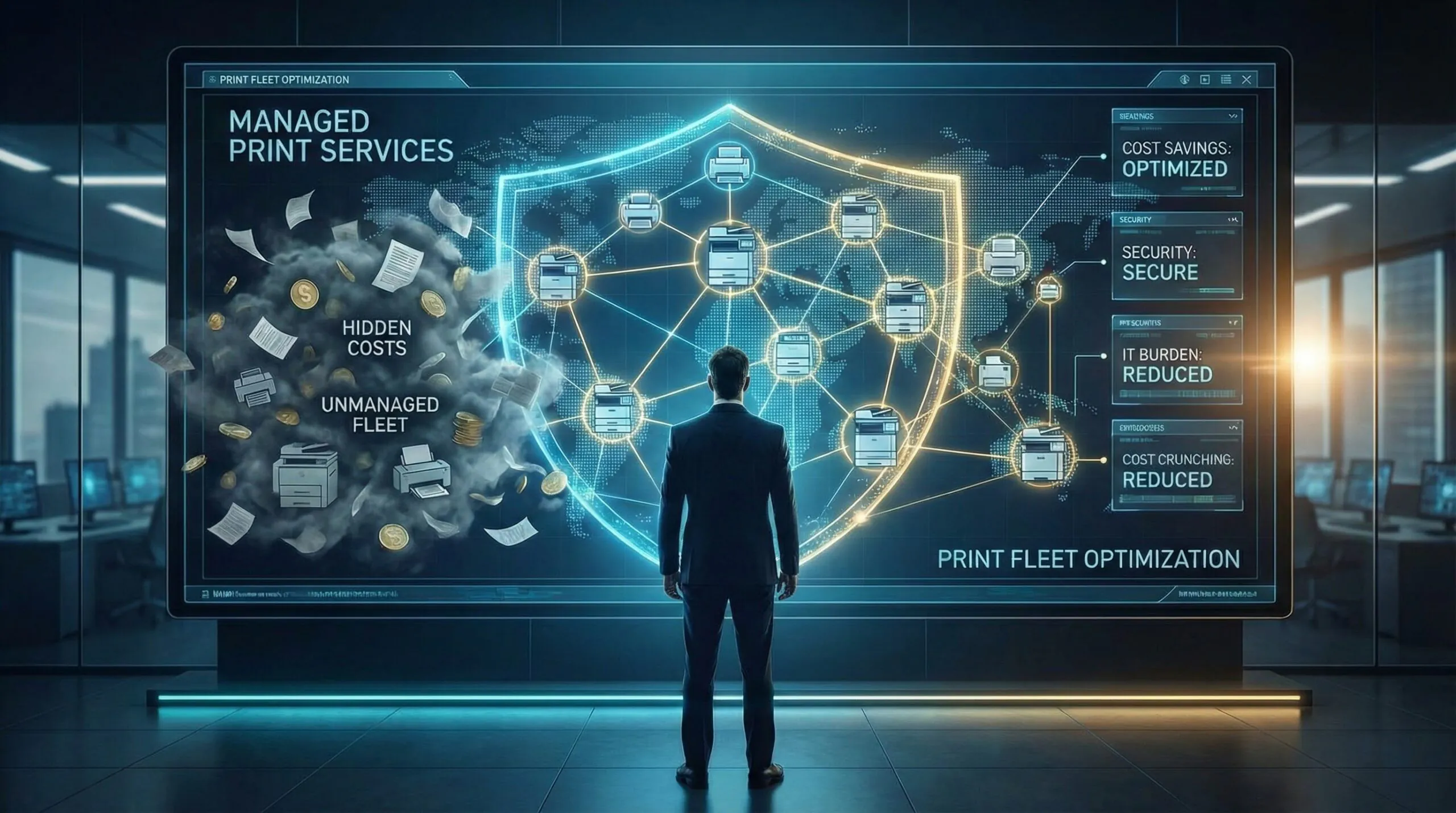In the balanced budget of a growing business, few areas are as routinely overlooked and quietly overspent as the print environment. The strategic solution to this problem is Managed Print Services, an epic initiative that is essential for modern cost control. You might track server maintenance, cloud subscriptions, and hardware procurement down to the dollar, but what about the costs silently bleeding from the fleet of printers scattered across your offices?
It’s often a case of “out of sight, out of mind.” But as IT costs continue to rise, savvy business leaders are realizing that Managed Print Services is not a clerical task for an office manager; it’s a proven financial strategy that can deliver immediate, tangible savings, freeing up capital to invest in mission-critical technology like cybersecurity and network infrastructure. This strategic approach is also known as Print Fleet Optimization.
Uncovering Hidden Costs: Why Managed Print Services is Essential
The problem with an unmanaged print fleet is that the true cost is rarely found on the invoice for toner. Most organizations only track supplies and hardware depreciation, missing the 60–70% of actual expenses hidden within operations.
These “hidden costs” are the real budget killers that an optimization strategy must address:
-
Lost Employee Productivity: The single largest hidden cost is employee time wasted dealing with printer issues. This includes troubleshooting jams, installing drivers, searching for supplies, or waiting in line at an over-capacity machine. This downtime directly impacts your bottom line, taking employees away from revenue-generating tasks.
-
The IT Burden: Every minute your IT team spends on a printer ticket—whether it’s a network connectivity issue or a firmware update—is a minute they aren’t spending on strategic projects, security, or core infrastructure. Offloading this burden is crucial for business growth.
-
Wasted Supplies and Uncontrolled Usage: Without print management software, employees often print unnecessary documents, print in costly color when black-and-white suffices, or forget to pick up documents which are then discarded. Studies estimate over 17% of all printed documents are never collected from the tray.
-
Security & Compliance Risks: An unsecured multifunction printer (MFP) is a high-risk entry point for cyberattacks. Unclaimed documents containing sensitive client data or internal business plans expose your business to data breaches and potential regulatory fines. To learn more about hardening your business against these threats, visit our Cybersecurity Solutions page.
The Four Pillars of Strategic Managed Print Services
To turn this cost center into a lean operation, you must approach your fleet as a strategic IT asset, not a collection of standalone devices. The print fleet optimization process is rooted in four key steps:
1. The Comprehensive Fleet Audit and Assessment
You cannot manage what you do not measure. The first step in any optimization plan is a thorough assessment to establish a service baseline.
-
Device Inventory: Track every device—from the central A3 MFP to the desktop A4 printer—noting its make, model, age, and condition. Don’t forget the “ghost devices” that may have bypassed central procurement.
-
Usage Analysis: Use monitoring tools to analyze print volume by user, department, and device. This data reveals which printers are over- or under-utilized, the average job size, and the ratio of black-and-white to color output.
-
TCO Calculation: Calculate the True Total Cost of Ownership (TCO) per page. This calculation must include all factors: hardware depreciation, paper/toner costs, energy consumption, service contracts, and, critically, the estimated IT support time spent on that device.
2. Strategic Right-Sizing and Device Placement
The audit results guide the right-sizing process. This is where you match the printer’s capability and cost to the user’s actual workflow needs.
The A3 vs. A4 Balancing Act for Print Fleet Optimization A common mistake is defaulting to large, expensive A3 multifunction copiers when a more compact, cost-effective A4 business printer would suffice. A balanced strategy often means utilizing a hybrid approach:
-
A3 MFPs (Toshiba, Canon, Xerox): Best for centralized, high-volume production, specialized documents (e.g., 11×17 tabloid or large format), and finishing options like stapling and hole-punching.
-
A4 Printers (Kyocera, Lexmark, Canon): Ideal for local, convenient, standard-sized (letter/legal) printing in satellite offices or departments with lower volume needs. Their lower cost-per-page on high-volume runs makes them an incredibly smart choice when deployed correctly.
The goal of true print fleet optimization is to minimize the number of hardware manufacturers and device models to simplify maintenance, supply management, and training. Consolidation isn’t always about reducing the number of devices, but ensuring the right device is in the right place, used for the right purpose. For more detailed device specifications, visit our Print Technology page.
3. Implementation of Proven Print Management Technology
Once the hardware is optimized, the key to sustained savings is the implementation of intelligent software like PaperCut (a core component of our ACDI partnership). This technology automates cost control and enforces corporate policy. This is the digital backbone of a modern Managed Print Service offering.
-
Enforce Print Policies: Set policies to limit color printing for internal memos, make duplex (double-sided) printing the default, and auto-delete uncollected print jobs. This is a simple, tested way to cut paper and toner waste by up to 50%.
-
Secure Print Release: Require users to authenticate at the device (with a PIN, badge swipe, etc.) before the job is released. This eliminates abandoned print jobs, prevents sensitive documents from sitting in the output tray, and enhances security.
-
Automated Supply Management: Software can monitor toner levels and automatically trigger replenishment orders before the device runs out. This eliminates the employee downtime spent searching for supplies and the risk of ordering the wrong cartridge.
4. Partnering with a Specialist Advisor for Continuous Improvement
Print fleet optimization is not a one-time fix; it’s an ongoing process requiring continuous attention. This is where the Doceo Advisor model provides an epic advantage. Managed Print Services are a strategic partnership.
Our Print Technology Advisors are specialists who understand that managing print is about more than just moving boxes; it’s about strategy, network integration, and workflow. We provide:
✔️ Scheduled Service Reviews: Regular analysis and reporting every 6 months to highlight deviations from policy and reveal new trends, ensuring you sustain savings.
✔️ Expert Service and Support: With a commitment to a fast average response time, we handle the day-to-day maintenance and break-fix issues, freeing your internal IT team to focus on higher-level strategy.
✔️ Vendor Independence: We offer multiple proven hardware brands—Toshiba, Kyocera, Canon, Xerox, and Epson—meaning our recommendations are solely driven by your business needs and optimal TCO, not a single manufacturer’s agenda. As noted recently by The Cannata Report, vendor independence is key to long-term client success in the modern print environment.
By treating your print fleet as a high-value asset managed by a specialist, you move from unpredictable, hidden costs to one visible, manageable monthly expense, delivering Proven Results. This allows you to allocate critical budget dollars back to your core business and the IT initiatives that drive growth.
Next Step: Ready to uncover the true costs and transform your print environment into a powerful asset?
Schedule a FREE print fleet optimization consultation with a Doceo Advisor today.
Let’s Talk ➡ https://www.mydoceo.com/lets-talk/