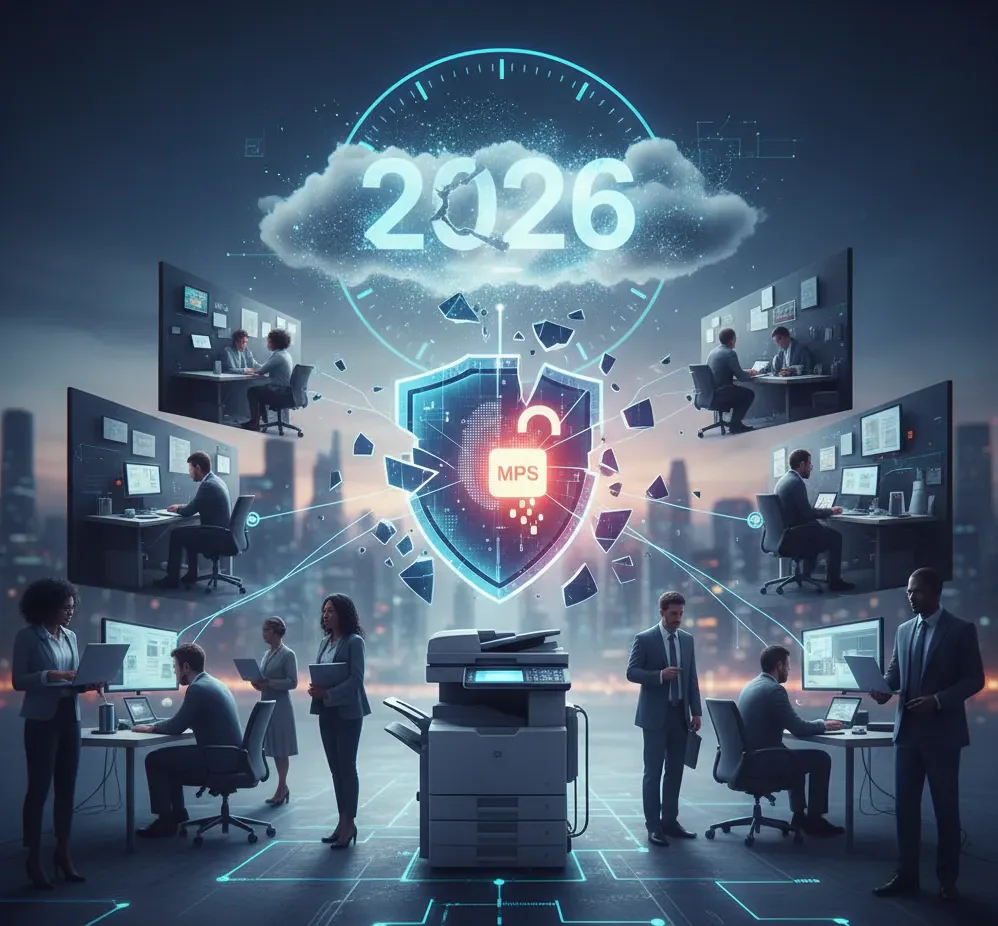Today, that same proposal might route through an employee’s home network, print on an unmanaged device they bought at a big-box store, and sit in an output tray while they grab coffee. Your MPS agreement hasn’t changed, but everything about how your team prints has.
The result? A security gap that most businesses don’t realize exists until it’s too late.
The Numbers Tell an Uncomfortable Story
Recent studies reveal that 67% of organizations experienced a printer-related security incident in 2024, up from 61% the previous year. Small and mid-sized businesses fared worse, with 74% reporting printer-related data loss incidents. Perhaps most alarming: 41% of all cyberattacks now target remote or hybrid workers, and 63% of businesses admit remote work triggered data breaches.
The challenge isn’t theoretical. Print-related vulnerabilities like CVE-2024-38199 and CVE-2024-21433 demonstrate that attackers understand what many businesses overlook—your distributed print infrastructure has become one of your most exposed attack surfaces.
Why Traditional MPS Security Falls Short in Hybrid Environments
Most Managed Print Services agreements were designed for a world where printers lived behind your firewall, IT controlled every device, and users printed from company-owned computers in controlled office environments. That world no longer exists for the majority of businesses.
Here’s what changed:
Your MPS provider secured office devices with firmware updates, encrypted connections, and user authentication. Excellent. But hybrid work introduced variables that traditional MPS wasn’t built to address:
Employees printing from personal devices over home networks that lack enterprise-grade security. Print jobs traversing public Wi-Fi at coffee shops or hotel business centers. Cloud-based print services that, if misconfigured, become open doors for unauthorized access. Unmanaged home printers that your IT team doesn’t know exist but that connect to corporate resources.
The assumption underlying most MPS agreements—that all printing happens on managed devices within a secure perimeter—no longer holds true. Yet many businesses continue operating under outdated security models because that’s what their current agreement covers.
The Hidden Vulnerabilities Your Team Creates Daily
Consider the typical scenarios playing out across hybrid workforces:
The Home Office Reality: Your sales director prints a pricing proposal at home on a consumer-grade printer connected to the same network as their kids’ gaming devices and smart TV. No authentication required, no print release controls, no visibility into who accessed what.
The Credential Cascade: Factory-default passwords remain unchanged on 33% of employee-owned printers. These devices sit on networks with access to your company’s cloud applications and file shares. A single compromised device becomes a gateway.
The Compliance Blind Spot: Your industry requires encrypted transmission of sensitive data. Your office MFPs comply. But you have no visibility into whether the home printer used by your accounting team encrypts print jobs or stores document images in accessible memory.
These aren’t hypothetical edge cases. They represent how millions of people work every day, creating vulnerabilities that bypass every security control your traditional MPS provider installed.
What Modern Print Security Actually Requires
The answer isn’t eliminating hybrid work or banning home printing. The answer is updating your print security strategy to match how people actually work in 2026.
1. Zero Trust Principles Applied to Print
The old model trusted everything inside your network perimeter. Zero Trust assumes nothing is safe by default. Every print job, regardless of origin, requires verification before execution.
This means implementing authentication at the device level, requiring secure print release even for home users, and treating every printer—office or remote—as a potential entry point requiring continuous validation.
2. Cloud-Based Print Management
Cloud print solutions with proper security controls provide centralized visibility and management across distributed environments. You can enforce consistent security policies whether someone prints from headquarters, a branch office, or their kitchen table.
The key distinction: cloud-based doesn’t automatically mean secure. Look for solutions offering end-to-end encryption, secure job routing, and integration with your existing identity and access management platforms.
3. Managed Device Requirements
If employees need to print from home, establish clear requirements for what devices are acceptable and how they must be configured. This doesn’t mean buying everyone expensive office-grade equipment. It means setting minimum security standards and providing guidance for implementation.
Some businesses find that providing stipends for approved home devices costs less than remediating a single data breach.
4. Real-Time Monitoring and Anomaly Detection
Modern print security leverages AI to flag unusual patterns—excessive color printing from a new location, sensitive document types routing to unmanaged devices, or print jobs sent at unusual times. These signals often precede security incidents.
Your MPS provider should offer visibility into all print activity, not just devices they manage directly.
Questions to Ask Your Current MPS Provider
If your Managed Print Services agreement predates widespread hybrid work adoption, it’s time for a direct conversation about gaps in coverage:
Does your security model account for employee-owned printers and home networks? Can you enforce security policies on devices outside our physical offices? What visibility do we have into print activity from remote locations? How do you handle secure print release for distributed workers? Do your solutions integrate with Zero Trust security frameworks? Can you detect and alert on anomalous printing behavior across all environments?
If the answers reveal significant blind spots, you’re not alone. Most MPS agreements weren’t written with today’s distributed workforce in mind. But continuing with outdated protection isn’t an option when the threat landscape has fundamentally changed.
Moving Forward: Practical Steps for 2026
Updating your print security strategy doesn’t require starting from scratch. It requires acknowledging the gap between how your security was designed and how your team actually works, then taking deliberate steps to close it.
Start with an audit. Understand your real print environment—not just the devices your IT team manages, but the complete picture, including home printers, mobile printing, and cloud services employees use, whether officially sanctioned or not.
Establish minimum security requirements for any device that touches company data. Make these requirements clear, achievable, and enforceable. Provide resources to help employees comply.
Work with providers who understand hybrid work security. The right partner offers solutions designed for distributed environments, not retrofitted office-centric security with duct tape and good intentions.
Integrate print security into your broader security strategy. Your printers and MFPs should connect to the same identity management, monitoring, and incident response systems as every other endpoint.
The businesses that will thrive in 2026 aren’t those with the most sophisticated office technology. They’re the ones who secured their print infrastructure for the way people actually work—distributed, flexible, and increasingly remote.
Your MPS agreement should reflect that reality.
Schedule a FREE Print Technology and Security consultation with a Doceo Advisor today. We’ll help you identify gaps in your current print security approach and develop a strategy that protects your business across office, home, and hybrid work environments.
Connect with a Doceo Advisor → Let's Talk