How to Better Organize Your Shared Files
March 16, 2021
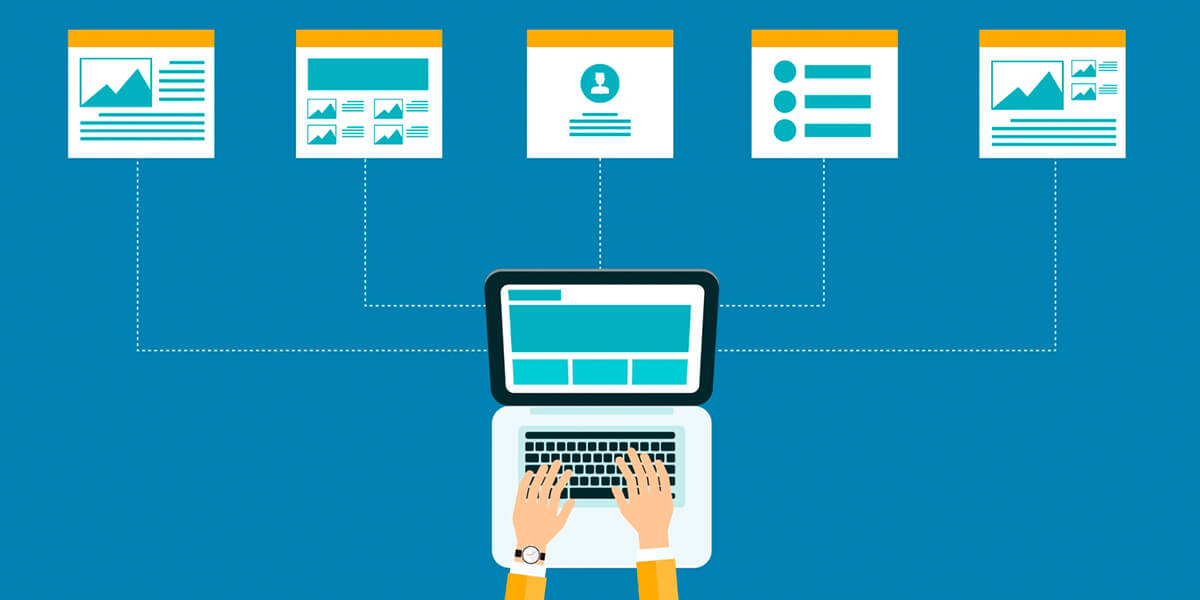
Best Practices for Shared Files
Consistent Labeling
The first step is to determine and standardize filing labels throughout your organization. For example, name your document ‘ABC Company Invoice 3.16.21’ instead of ‘ABC’ or ‘3.16.21,’ because descriptive labeling will help users locate the file later. Maintaining standardized folders and subfolders, logically arranged and implemented by your entire staff, can also be incredibly useful when organizing and maintaining a network’s shared files.
Document Managing System (DMS)
However, for most businesses, it can be difficult to enforce standardization rules or to retroactively apply them to thousands of existing files. Luckily, a much more reliable and accurate solution for the uniform naming and storing of digital documents is by implementing a Document Management System (DMS) to keep your business data organized.
What is a DMS?
DMS software will name, index and store your documents using a standardized system, without having to rely on each employee to remember and consistently apply the agreed-upon naming convention. Each file name will also include the date that the document was originally created and track dates of all modifications to that file.
DMS also authorizes you to search in a variety of ways, which allows you to find documents faster than you could with standard searches. For example, if you’re replicating an event from last May, with DMS you can search for a date range, the event’s name, or even the author of the document. Another useful search tool with DMS is the ability to search the actual contents of all of the documents in your shared system via keywords. Not unlike a Google search, you can even use words like ‘and’ to add or subtract distinct phrases and keywords while searching through your system’s files.
Sophisticated DMS technology not only helps you quickly locate the exact files needed on your network, but also can track and limit viewing, editing or deleting capabilities based on specific users. This security feature protects your business, customers, and employees’ confidential data.
In addition to its long list of additional capabilities like workflow automation, email integration and document recovery solutions, the first step is to organize your shared network by implementing the automated filing rules offered by DMS software. Once put into effect, your next file search will be fast, instead of frustrating.
Benefits of getting a document management system
1. Automatically Capture Documents
Capture, intelligently index, classify, store and then distribute electronic documents to the right employees at the right time for fast, accurate decision-making.
2. Digitally Direct Key Workflow
Automate and accelerate processes through digital workflows, connecting documents, tasks and people across multiple offices and mobile team members.
3. Meet Compliance Mandates
Fortify your company when it comes to audits and liability issues, securely storing documents and tracking business transactions.
4. Integrate with Your ERP
DocuWare integrates with SAP, Navision, Quickbooks, Sage, DATEV and other financial applications to ensure data integrity across systems and provide a complete picture of accounting information.
5. Maintain Complete Control
You can follow every step in the lifecycle of a document for complete visibility. When was an invoice recorded? Where is it right now? Who accessed it last?
Best Document Managing Systems: DocuWare
Doceo is an authorized partner of DocuWare, a nationally recognized industry leader in document management and workflow automation solutions. With hundreds of software companies that specialize in document management systems, we have chosen to partner with DocuWare because their solutions are tailored to fit the unique processes of any size business.
DocuWare is the complete solution for those looking to remove manual tasks, embrace digital transformation and refocus their energy to profit-driven projects for themselves and for their clients. Often, outdated paper and manual operations mean costs are recorded too late, approvals take too long, information must be pieced together from disconnected sources, and bookings cannot be completed.
DocuWare document management and workflow automation helps your company leap beyond these barriers by going paperless, centralizing valuable document and process knowledge in one system, and integrating it directly with your ERP for a truly complete information picture.
Contact Doceo!
Contact Doceo today for a free technology assessment, and to learn more about Document Management System and automation solutions.
