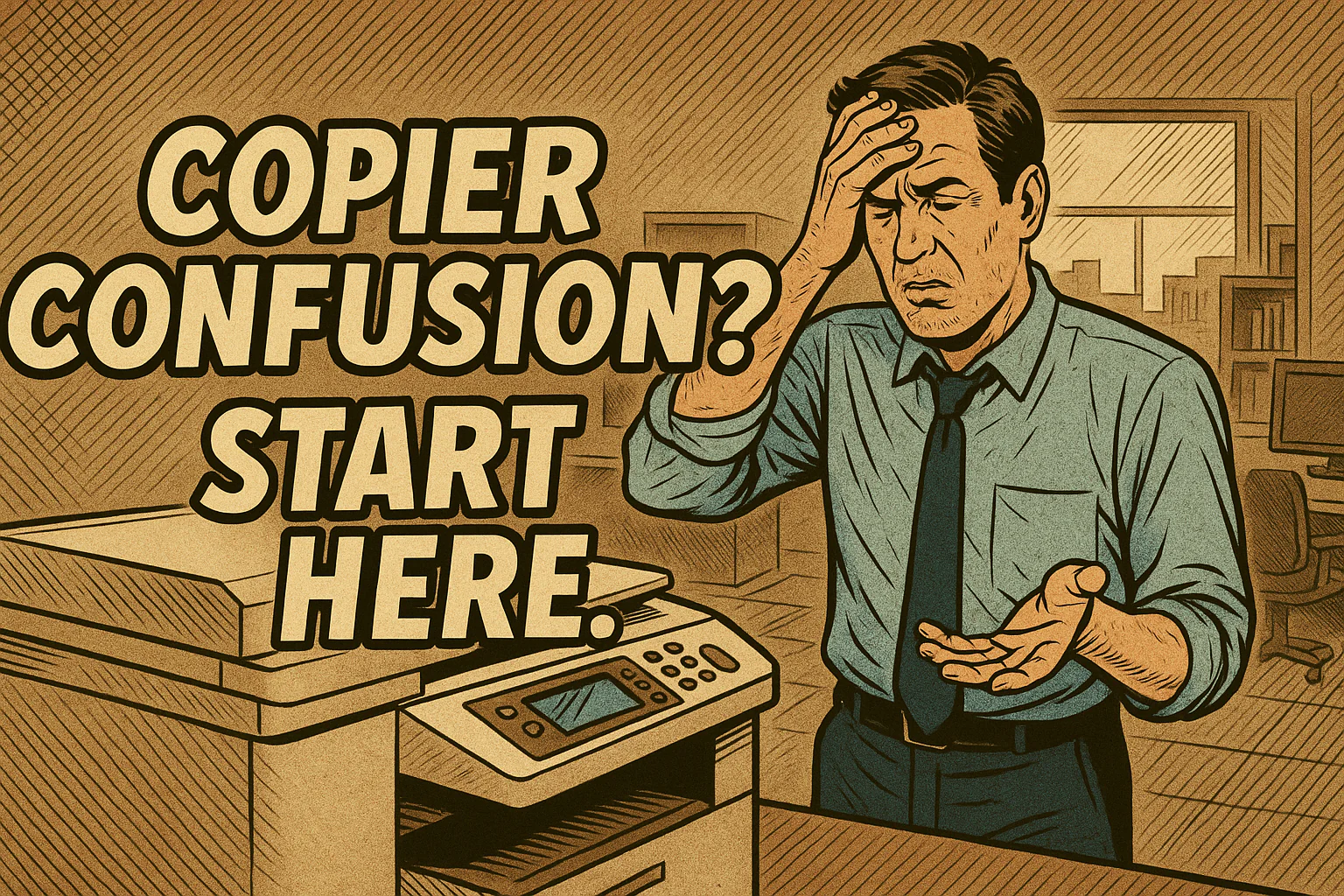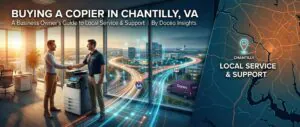✔️ What We’ll Cover in This Article: Common Copier & Printer Questions Answered
- The real difference between a copier, a printer, and an MFP (and why it matters)
- How to tell when you’re over- or under-invested in print equipment
- When to repair vs. replace—and how to avoid surprises
- How secure print actually works (badge or PIN?)
- What’s really included in managed print services (and what’s not)
Let’s Be Honest: Print Shouldn’t Be This Complicated
If you’ve ever Googled “why won’t my printer print,” or stood by a copier muttering please work like a prayer, you’re not alone.
Print is one of those things that’s invisible when it’s working—and maddening when it’s not. But most frustrations with printers, copiers, and multifunction devices (MFPs) come down to the same handful of questions.
We’re answering those questions clearly, with zero jargon, and a focus on helping you make better decisions—whether you’re troubleshooting a single device or managing a fleet across locations.
What’s the difference between a copier, a printer, and an MFP?
Let’s break it down in plain English:
| Term | What It Means | Used For |
|---|---|---|
| Printer | A device that prints documents. May be B/W or color, and often limited to 8.5×11 (letter) or legal size. | Desktop use, small jobs, personal or light team use |
| Copier | Originally, a device for making paper copies. Modern “copiers” are now MFPs. | Copying documents, often in bulk |
| MFP (Multifunction Printer) | A device that prints, scans, copies (and sometimes faxes). Can be A4 (desktop) or A3 (larger floor-standing). | Team or department use, centralized printing |
Doceo Pro Tip:
Most “copiers” in offices today are actually MFPs—multifunction devices that do way more than just copy. The real question is: do you need an A3 or A4 device? (We’ll cover that in a minute.)
How do I know if my print setup is too big—or too small?
Here are a few signs you might be over- or under-resourced:
You’re overbuilt if:
- Devices sit idle for hours, even during the day
- You’re replacing toner or supplies that expire before they’re used
- You’re paying high lease or service costs for features no one uses
You’re underbuilt if:
- Devices are constantly jammed, out of toner, or overwhelmed
- You see print queues backing up or people walking long distances to print
- Teams hoard their own printers because shared ones don’t meet needs
Doceo Pro Tip:
Most offices benefit from a rightsized fleet—a balanced mix of A4 and A3 MFPs, placed strategically. This cuts waste, lowers cost per page, and reduces ticket volume by as much as 20–30% over time.
When should I replace a printer vs. repair it?
A good rule of thumb:
If the repair costs more than 50% of the replacement cost—or parts are hard to get—it’s time to upgrade.
But it’s not just about the repair bill. Other signs it’s time to replace:
- Your device is out of warranty or end-of-life
- Service calls are getting more frequent
- Supplies are expensive or hard to find
- Your volume has outgrown the duty cycle (max recommended monthly use)
If your team is growing, printing more, or moving to hybrid work, consider shifting to A4 MFPs with remote monitoring and supply automation.
How does secure print (pull release) actually work?
Secure print—sometimes called pull printing—means that jobs don’t print until the user authenticates at the device.
Here’s how it works:
- You hit “Print” from your computer.
- The job holds in a secure queue.
- At the printer, you log in with a PIN or badge tap.
- Only then does the document print.
This prevents:
- Sensitive documents from sitting on the tray
- People picking up the wrong prints
- Unclaimed jobs that waste paper and toner
Many organizations see 15–30% reductions in print volume just by turning on secure release.
What is included in managed print services (MPS)?
“Managed print” can mean different things depending on who you ask. At Doceo, here’s what MPS includes:
✅ Device Rightsizing – making sure you have the right devices in the right places
✅ Print Management Software – like PaperCut, for rules, reporting, and secure release
✅ Automated Supplies – toner ships just in time, not too early or too late
✅ Proactive Service – remote monitoring and quick dispatch when needed
✅ Reporting – cost per page, device usage, unclaimed prints, and trends
✅ Security Policies – hardening devices and standardizing configurations
And just as important—here’s what isn’t usually included:
- Unlimited toner (despite what some shady providers promise)
- Support for unsupported firmware or region-locked cartridges
- Exceptions to security standards
🧮 ROI Snapshot: What MPS Can Save
Let’s say your team prints 60,000 pages per month across 8 devices, and you reduce unclaimed prints by 20%:
- Waste reduction: 12,000 pages/month
- At $0.015/page: $180/month saved
- Annually: $2,160 saved just by tightening default behavior
And that’s not counting service calls avoided or uptime improvements.
🧠 FAQ: Fast Answers to Common Print Tech Questions
What does MPS really stand for?
Managed Print Services. It means someone else manages your fleet, supplies, service, and security—so you don’t have to.
How often should we replace our MFPs?
Every 5–7 years is typical, or sooner if repair costs spike or usage grows beyond what the device was built for.
A3 vs A4—what’s the difference?
A3 handles 11x17 (ledger) paper. A4 handles letter/legal. Most teams use A4 90% of the time. A rightsized mix often lowers costs and downtime.
Can you support remote printers?
Yes, if they’re policy-approved A4 models. Supplies and service windows are documented up front.
What’s the best way to track print costs?
Use software like PaperCut to track cost per page, device usage, and unclaimed jobs. This enables smarter policies and budget decisions.
👋 Final Thoughts
You don’t need to become a print expert—but you deserve answers that make you feel like one.
Whether you’re managing five printers or fifty, the right setup (and partner) makes print feel simple again.
🎯 Explore What Managed Print Looks Like for Your Team
See the managed print blog post → Managed Print Services MPS Cost Efficiency Control
Or
Request a print fleet assessment → Let's Talk