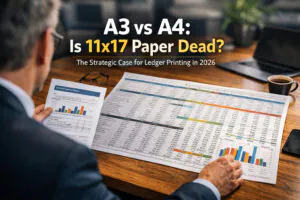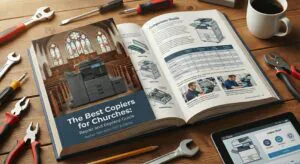✔️ What We’ll Cover in This Article: Should Construction Companies Use A3 Multifunction Printers?
- What A3 multifunction printers are (and why construction teams use them)
- How A3 compares to A4 in jobsite and office settings
- Smart ways to reduce cost without sacrificing plan size
- Tips to avoid service delays and document chaos
- What to look for in a field-ready A3 solution
When you’re juggling bid deadlines, jobsite changes, and inspection reports, the last thing your team should be worrying about is a jammed or underpowered printer.
And yet — that’s exactly what happens when construction companies rely on consumer devices or fail to right-size their print environment.
So let’s get specific: Should you use A3 multifunction printers in your construction business?
What is an A3 MFP—and why does it matter in construction?
An A3 multifunction printer (MFP) is a business-class machine that can print, scan, and copy up to 11×17 (ledger) size. These are floor-standing workhorses built for volume and reliability.
In construction, that matters for a few key reasons:
- Plan sets and architectural drawings are typically 11×17 or larger
- Permits, spec sheets, and markups often need to be copied or scanned in full size
- Teams need reliable scanning to email or archive documentation daily
- Durability matters in field offices, where dust, movement, and temperature changes are common
💡 Doceo Pro Tip: Not every jobsite needs an A3. But if you routinely handle 11×17 documents or produce closeout sets, a single well-placed A3 MFP can save hours of rework or rescans.
A3 vs A4: What’s the right mix for construction teams?
Let’s break down the tradeoffs:
| Feature | A3 MFP | A4 Printer |
|---|---|---|
| Max paper size | Up to 11×17 | Up to 8.5×14 (legal) |
| Size / Footprint | Larger; floor-standing | Smaller; desktop or compact floor |
| Duty cycle (pages/month) | Higher (often 20,000–100,000) | Lower (5,000–20,000 typical) |
| Cost per page (CPP) | Lower when fully utilized | Higher when overused |
| Finishing (staple, fold) | Available | Rare |
| Best for… | Office hubs, job trailers, plan sets | Deskside printing, travel kits |
A mixed fleet often works best:
- A3 in central locations (office or job trailer) for plans, markups, and large copies
- A4 at desks or remote jobsites for dailies, punch lists, and small-format docs
💡 Doceo Pro Tip: Construction companies often overspend on too many A3s or burn through A4s trying to print oversized docs. A rightsized mix can reduce total spend by 15–25%.
What makes an A3 printer “field-ready”?
Not all A3 devices are suited for construction. Here’s what to look for:
✔️ Durability:
Choose models from vendors known for rugged design. Doceo partners with Toshiba, Epson, and Kyocera for A3s, based on real-world performance and serviceability.
✔️ Secure Print Options:
Field offices often share devices. Secure print (or “pull release”) ensures sensitive documents don’t get left in the tray—especially important for contracts or internal budgets.
✔️ Scanning That Works:
Fast, intuitive scanning is critical for daily reports, RFIs, and photo documentation. Make sure the MFP supports both email and network scans.
✔️ Remote Monitoring & Service:
Look for service that includes remote monitoring and proactive alerts, not just reactive fixes. Construction timelines can’t wait for “next available tech.”
✔️ PaperCut Integration (Optional):
If your team wants to track usage, reduce waste, or assign costs by project, PaperCut software can integrate with your A3 to enable reporting and secure access.
ROI: How Right-Sizing Your A3 Print Environment Pays Off
Let’s run a basic example.
Scenario:
You’re running 6 legacy A3s across job trailers and the main office. They’re oversized for actual use, and service calls are frequent.
After rightsizing with a Print Technology Advisor:
- You move to 3 A3s + 5 A4s
- Reduce unclaimed print waste by 12%
- Cut service tickets by ~20%
- Save ~$275/month in cost per page and consumables
Annual impact = ~$3,300 savings, better uptime, and fewer distractions for your staff.
FAQs: A3 Multifunction Printers for Construction
What does A3 mean in printing?
A3 refers to paper size (11×17 inches). It’s commonly used for blueprints, drawings, and other large-format documents.
Do construction companies need A3 printers at every jobsite?
Not always. A mix of A3 and A4 often provides the best coverage. A3s are ideal in job trailers or main offices where large-format printing is routine.
What brands of A3 printers are recommended?
Doceo partners with Toshiba, Epson, and Kyocera for A3 multifunction devices—known for durability and construction-friendly features.
What’s the difference between MFP and MPS?
An MFP (multifunction printer) is the device. MPS (managed print services) refers to the service model—automated supplies, proactive maintenance, and fleet optimization.
How can we track or limit who’s printing what?
With PaperCut, a print management platform, you can set rules, assign print costs to jobs, and enforce secure release—all from a simple dashboard.
Next Step: Right-Size Your Fleet with a Doceo Advisor
Whether you’re printing bid sets, RFIs, or closeout packages, the right A3 mix can reduce chaos and cost. Our Print Technology Advisors specialize in construction environments across the Mid-Atlantic region and can walk you through smart, practical options.
👉 Request a right-sizing assessment: Print Technology Pricing
👋 Have questions or want to talk through your options? We’re here to help. Let’s Talk