Why Your Color Print Outs Do Not Match Your Monitor
November 7, 2019
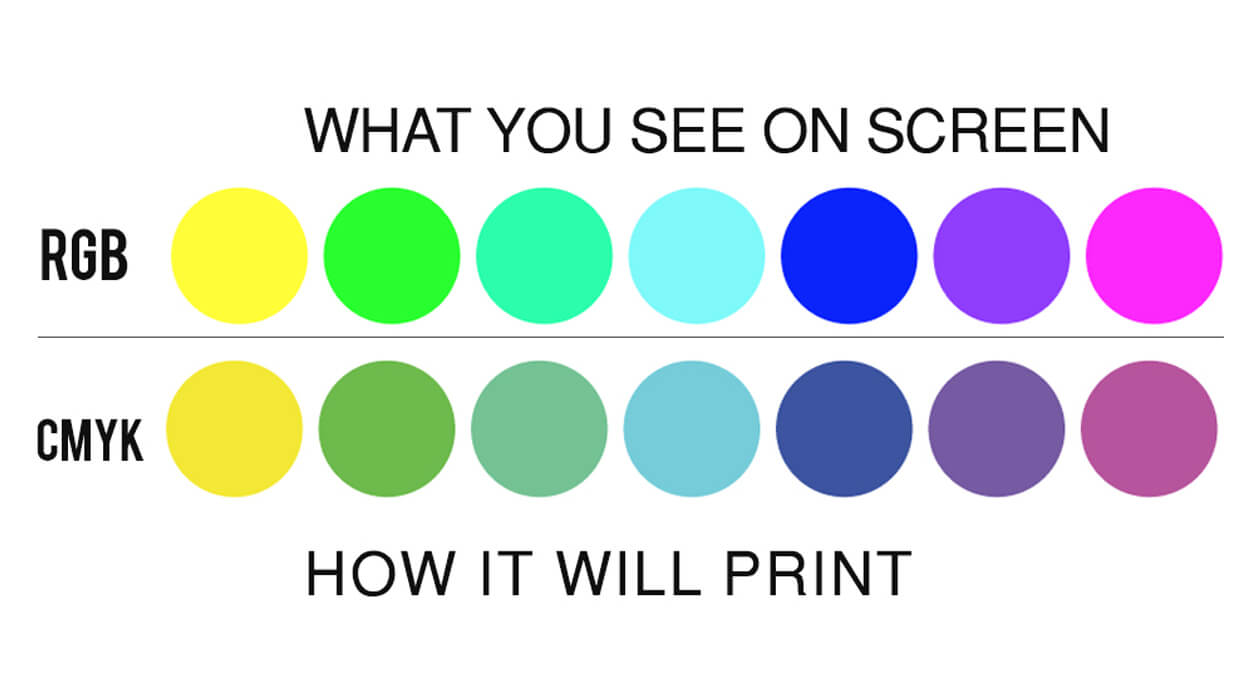
If you’ve ever printed a document or an image full of rich colors, at times you have likely thought, “Why don’t the colors on my printed piece, match the colors on my computer monitor?” Unfortunately, your printer is not to blame and upgrading to a more expensive or higher-quality device won’t solve this issue. While the paper and ink you use to print can play a role, regardless of what paper and ink you use, the reality is you’re unlikely to ever get a perfect match between the colors on your paper and your monitor. Why? Because the image you see on your screen and the image printed on a piece of paper are created by two completely different mediums.
Color Difference Between Monitor and Printer
To explain, the difference between printed images and images on a computer monitor in the simplest terms possible is, it’s all about light. The fact is, you can’t print light. Images on a monitor are composed of light-emitting diodes in the form of pixels. However, printers work with paper, which is not made up of light and pixels. Printers are forced to work with dyes and pigments to replicate colors on paper. Each device uses different technology to create the finished product, sometimes resulting in the mismatching of colors.
RGB vs. CMYK
Computer monitors use RGB color modes to create colors on the screen, while printers rely on CMYK color modes to put colors on the paper. RGB mixes the primary colors of red, green and blue in different quantities to create the colors on your screen. The RGB gamut is composed of every color that exists in light, therefore the pixels on a monitor can each display close to 17 million colors. On the other hand, CMYK creates color by combining four base colors: cyan, magenta, yellow and black in varying degrees. This limits the distinct colors that can be created using CMYK to only a couple of thousand. Colors from your monitor are being converted from RGB to CMYK during the printing process. Because of CMYK’s limited color options, oftentimes the printed colors will be duller and darker than those you see on your screen. Because of the technology they rely on to print, printers cannot replicate all the colors a monitor can display.
How to Match Print Color to Screen
There are things we can do to get closer to a match. Calibrating your monitor regularly can help ensure that you’re seeing colors correctly when you start. Then, working in the correct color space for your end product (RGB for online views, CMYK for print) is key. Finally, utilizing software tools for soft proofing or printer profiles can help predict how colors will reproduce in print. It takes a little effort, but these steps will bring your printed colors ever closer to what you see on screen.
So next time your printer fails to match the color you see on your computer screen, don’t blame the device. Copiers and printers do the best they can with the 4 colors that they were built to work with.
