Printer Paper Weight Guide
November 23, 2020
 What weight is printer paper? There are a few dozen answers to this question! There are different weights of printer paper, and the weight you choose depends on what kind of output you are looking for. Two very common output styles for those in an office setting may include basic, day-to-day 20# (pound) copy paper, or maybe something with a richer output like glossy stock. While paper comes in a huge variety of weights, sizes and textures, this variety makes paper both versatile and confusing to some.
What weight is printer paper? There are a few dozen answers to this question! There are different weights of printer paper, and the weight you choose depends on what kind of output you are looking for. Two very common output styles for those in an office setting may include basic, day-to-day 20# (pound) copy paper, or maybe something with a richer output like glossy stock. While paper comes in a huge variety of weights, sizes and textures, this variety makes paper both versatile and confusing to some.
In order to understand all the different kinds of paper weight, it’s important to understand the different units of how paper is measured.
Bond Paper
Think of bond paper as your standard, printer paper.
Bond weights include 16, 20, 24, 28, 32 and 36 pounds. The office standard for paper is usually 20 or 24 bond.
Bond paper (typical printer paper), on the lighter side, is the most common type for office copiers/printers and letterheads. Middle to heavier weight bond paper is commonly used for reports, presentations, proposals, flyers and resumes.
Text Paper
Text paper is an upgrade in quality over bond paper, and is most commonly used in commercial printing. Text weights include 50, 60, 70, 80 or 100 pounds.
Text paper is used for brochures, letterhead, flyers and other marketing materials. Text paper comes in a variety of finishes including uncoated, matte/dull and glossy.
Cover Paper
Also called cardstock, cover paper is most common for business cards, menus, invitations, postcards and rack cards. Cover weights range from 60 to 120 pounds.
Cover paper can typically be run through your office copier/printer, as long as you have your print settings correctly setup. For cover paper 60-80 pounds, we recommend running this on a ‘Thick’ setting. For 80-100 pounds, we recommend running this on a ‘Thick 1’ and for 100-120 pounds, we recommend running this on a ‘Thick 2’ setting.
It’s important to make sure that your copier/printer can handle your desired paper thickness. Standard, desktop printers typically can’t handle anything over 80# cover, while a multifunction copier with a bypass tray can usually handle 100+ pounds.
Cover paper comes in a variety of finishes including uncoated, matte/dull and glossy.
Comparing Paper Weights
It’s important that if you are printing out something that you prefer on thick paper that you understand your output. For example, 80 pound cover weight is thicker than 100 pound text weight. Just because a number is higher doesn’t necessarily mean that the paper will be thicker. It depends on the type of paper (cover versus text).
It’s also worth mentioning the other units of measurement you may see while you are researching different kinds of paper and the different weights of printer paper. Paper can also be measured by points, gsms, index and bristol. We reviewed the 3 most common weights found in the States: bond, text and cover.
You can easily see the differences, as well as compare between weights in the chart below, provided by The Paper Mill Store:
 Printer Compatibility
Printer Compatibility
How thick of paper can my printer handle?
It’s never a ‘one size fits all’ solution when it comes to choosing what paper is compatible with your printer. Certain printers can handle heavier paper weights, and others can not which will lead to jamming and poor print quality. Check with your copier/printer provider to determine which types of paper your specific machine can handle.

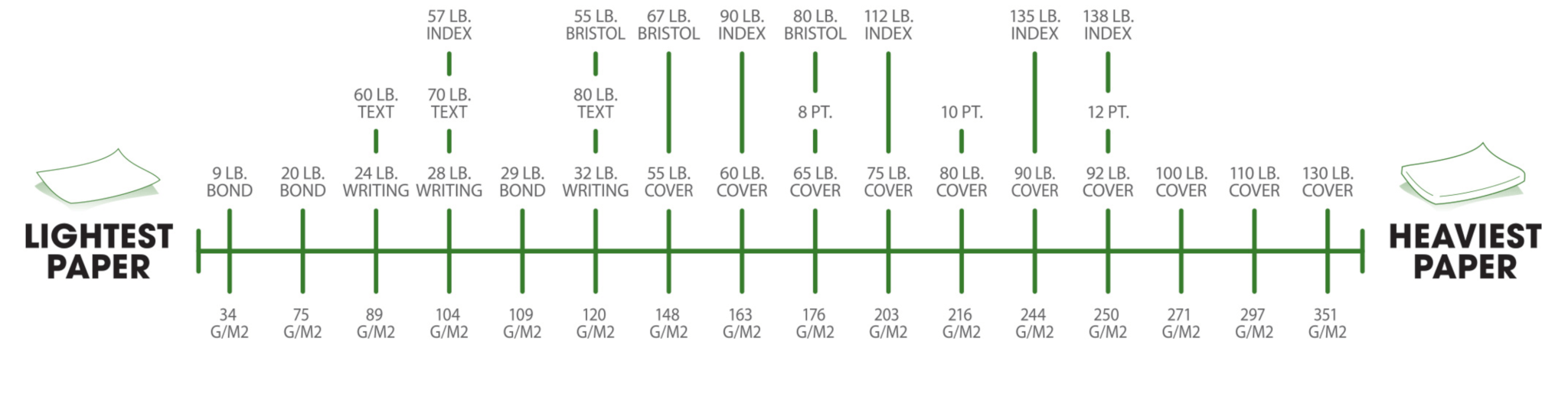 Printer Compatibility
Printer Compatibility