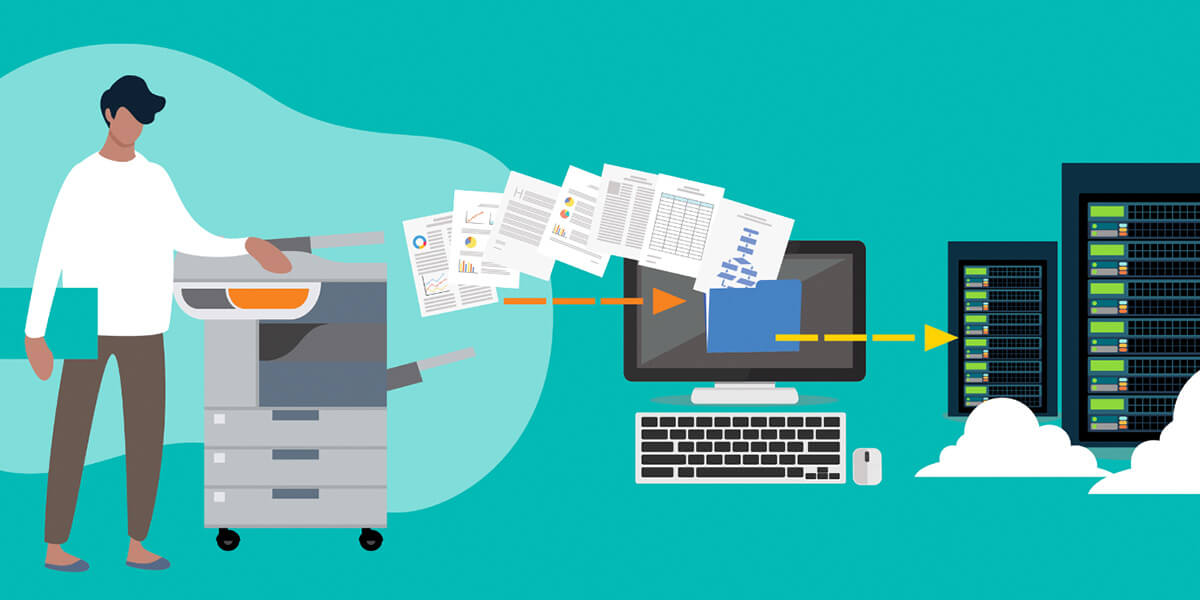Back to School with Doceo’s Education Solutions
September 16, 2021
Most schools are back to school and back into the swing of their daily learning environment. Technology is one of the most important tools in a school. At Doceo, we offer an array of education-focused equipment features, software and managed print services to make your day-to-day run smooth between students, staff and faculty.
Discover Doceo’s solutions specifically tailored to schools of all sizes; from small private schools to entire school districts.
PaperCut
PaperCut is an output management application. It offers organizations a powerful tool for managing any size fleet of printers and MFPs.PaperCut focuses on the following key areas: Cost savings, accountability, security and accessibility.
Cost savings are provided in a number of ways. Through the implementation of printing rules, PaperCut can enforce the fiscal policy by requiring duplex printing, restricting color access, enforcing quotas or directing large jobs to appropriate equipment.
Accountability is provided through the requirement for user authentication in order to print. PaperCut user accounts are synchronized with the user directory, such as Windows Active Directory. Authentication may be required for any combination of print, copy, scan and fax.
Security is provided through a combination of the authentication features listed above, and additional features such as watermarking of prints and print archiving, providing administrators the ability to review any suspicious print activity.
PaperCut also provides accessibility benefits that are key in the current Educational environment, such as support for mobile printing and web client printing. These features simplify printing support for students using iPads or Chromebooks.
DocuWare
We understand that paper will never completely leave a school setting. We believe that the amount of paper will continue to decrease over time as user-friendly document management solutions become more available.
DocuWare is a leading developer of cloud and on-premises software for document management, process transformation and workflow automation. DocuWare enables you to digitize and optimize the processes that power the core of your school.
Are paper documents bogging down your workflows and processes, while hampering your regulatory compliance? To determine whether it’s time for your organization to implement a document management system, here are some of the warning signs to be aware of.
Too much human error.
To err is human, but mistakes cost money. By automating manual filing processes through document management, you will eliminate human error and put an end to lost or misfiled documents and missed deadlines.
Too many versions of your documents.
Wondering whether you’re working with the right version of a document can be extremely frustrating. Even worse, employees working on different versions of the same document is counterproductive. Document management provides version control, ensuring you are always working on the most up-to-date version of a particular document.
Too much time spent looking for documents.
Time spent looking for documents is time that could be spent more wisely. When the amount of time searching is significant, it is negatively impacting your employees’ productivity. Document management eliminates manual searches by enabling you to search your files digitally by keyword, which takes much less time.
Security
Protect your data AND your school! Did you know that networked printers may be the most significant entry point for hackers to hijack sensitive data from your school? With copiers and printers becoming more advanced and with new features with each passing year, the security solutions that come with them are just as important because they help secure sensitive student and faculty information.
Now that MFPs (Multifunction Printers) are able to store data, they’ve become an integral part of business networks, and a critical point of vulnerability. They retain latent document images and contact information, leaving sensitive information and mission-critical data at risk. These threats to security can come from anyone, anywhere.
Device Security
In order to protect the confidentiality and integrity of your data, we continually develop comprehensive security measures for Toshiba devices. Most of our MFPs come standard with Self-Encrypting Drive technology that allows sensitive user data to be securely erased when a system is powered-down or when a SED Hard Disk Drive is removed from the system. In addition, the disk is automatically cleared immediately after the device is done using the information after every job, preventing the data from being recovered by unauthorized users.
Document Security
Security is a top priority. That’s why we protect critical data with exceptional, yet standard, security features. For instance, Private Print requires a secure password at the MFP control panel before printing. Multistation Print requires the user to swipe a badge at any approved, convenient device to permit printing. Security Stamp adds a classified stamp to all documents copied or printed, providing traceability. In addition, many Toshiba MFPs contain electronic audit logs for each print, copy, scan and fax job sent to or from the MFP.
Access Security
Toshiba has developed simple, yet highly effective methods of establishing access security without inconveniencing users. Network Authentication allows administrators to control access at the device in the same way it’s controlled from the desktop. Department Codes provide valuable data tracking and usage information, giving authorized users full functionality at the device. Usage Limitations enable administrators to set limits for copy and print jobs, as well as track and control costs. Strong Passwords utilizes a ten-digit alphanumeric administrative password for added protection along with a log-on attempt limitation. To streamline the user login process, our SmartCard Authentication requires the simple swipe of a card while allowing the limited user access to specific features and functions.
Are you ready to discover how Doceo’s education solutions, like PaperCut or DocuWare software, can improve your school’s daily workflows?
If your school isn’t taking advantage of the benefits provided by managed print services or state-of-the-art office equipment, contact us today to schedule a free, no-hassle assessment of your printing environment.